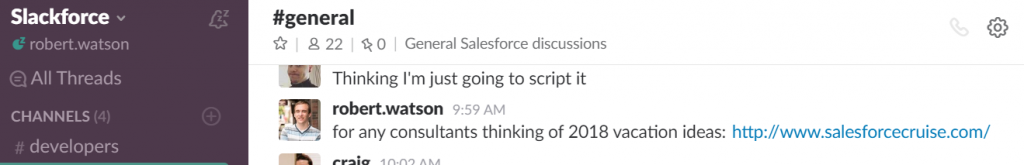All developers have their favorite IDE (Integrated Development Environment) that they prefer to use. If you’re a Salesforce developer, you’ve perhaps noticed that many different options have cropped up over the past several years for us to code in. How do you know where to start if you’re new to the Salesforce ecosystem? Or even if you’re a seasoned Salesforce developer, why should you explore other options if you’re already comfortable with the IDE you’ve been using?
Salesforce developers can quickly become overwhelmed with the endless choices of development environments that are offered by Salesforce and by the community. Some well-known options include the built-in Developer Console as well as desktop IDEs like the Eclipse Force.com IDE, Visual Studio Code with MavensMate, and Illuminated Cloud for IntelliJ – and that’s only the tip of the iceberg. With so many different options, how can you know which one is best for you?
In the most recent Salesforce Play-by-Play on Pluralsight, Don Robins challenged me to explore these questions and walk through a real-world development scenario. Check it out!