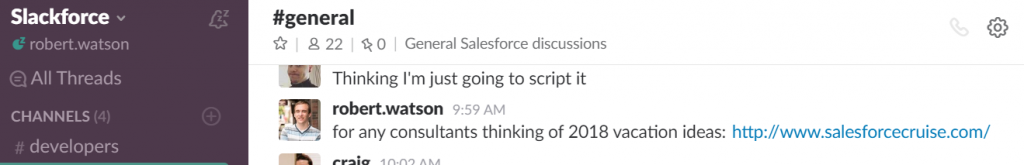2017 certainly flew by, didn’t it? It seems as though just last month I was publishing my goals for the year, yet it’s already time to reflect and think about goals for 2018.
Year of “Firsts”
This year was definitely the year to accomplish new things and push my body to its limit. In August, I completed my first trail marathon in preparation for my first 50k ultra marathon the following month. Not only did I exceed my primary goal of just finishing the damn race, I ran my 50k just slightly under six hours (5:54!) to beat my secondary goal as well. And I actually had fun while competing in both races!
I also had the opportunity to enjoy the Pacific Northwest nature in other ways besides running. In June, I went with a few friends on a backpacking trip to Annette Lake and slept out under the stars. It was an amazing first-time experience, even if there was still snow!